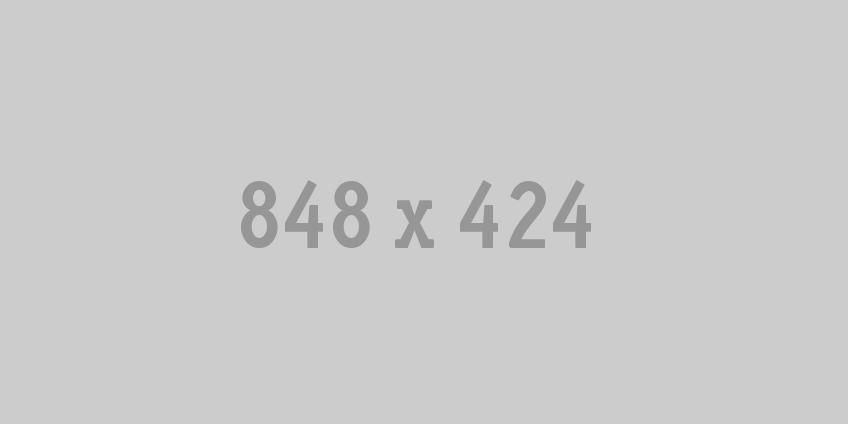
Are you ready to create a Twitter business page? You’ve come to the right place. Here is LMS’s Agency Inc.’s check-off list for setting up a successful Twitter business page:
1. Profile Picture: When in doubt, use a picture of yourself instead of a logo when setting up the profile/avatar picture. Using a picture will personalize the experience and increase your conversions. So that’s a picture of YOU. Not an object, your pet, scenery, a logo or a snapshot of a libation. Y-O-U.
2. Background: A nice tailored background is great but don’t go background overkill. Simple, clean and pertinent images are going to go a long way. If you have a real estate business chances are a background image full of cutesy kittens is not really the best choice. In the medical business? Don’t put a picture of a car as your background or logo; not only is this confusing it isn’t going to make anyone want to hang around to learn more.
3. Header: Implement the new Header option on your business account. Simply click “Edit Profile” and chose a compatible design, picture or logo for this area. The text in this area by default is white so make sure the image doesn’t minimize or take away from the white text. Busy patterns will distract from the text, so find something simple, at least on the bottom part of the image. Original image size cannot exceed 1252×626 pixels (max file size of 5MB); anything smaller than 640 pixels-wide will appear poor quality. Remember, first impressions go a long way.
4. Logo: Simple is always better. As there are a million different shapes, sizes and colors of logos, choose the approach that works best for you and your goals. A simple justification to the left of the page can go a long way and avoid producing sensory overload. If you want to “tile” an image make sure that your visitor can read or interpret the text or image that is being tiled. There is nothing worse than not knowing what you are looking at when you visit a page.
5. Write a Bio: You only have a limited amount of characters to fill in this area so make every character count. It’s OK to be witty but also be concise. If you want people to get hold of you include your email address.
6.Hashtags: So you’ve heard the importance of #hashtags. #Great! That doesn’t mean that you need to abuse hash tags in your posts and/or on your profile. If you want to put hash tags in your bio keep it to a minimum. #NothingWorseThanOverdoingIt #Understand?
7.Website: If you don’t have a website or a social page that you want to be associated with, then don’t list a website. And of course don’t link back to your Twitter Profile (this is just pointless).
8. Settings: The remaining profile settings are personal preference, but we highly recommend that you don’t protect your tweets. Unless of course you have somebody out there that you really, really, REALLY don’t want to see your profile; if this is the case maybe a social platform for business isn’t the place for you.
9. Follow Like Minded People: Follow people that are pertinent to your goals. Don’t follow people just to follow them and make your numbers look higher. The difference between how many you are following vs. how many are following you is important. If an account is following 5,000 people and there is only one person following them back this is a red flag for a junk/spam account and gives off the impression that no matter what message you are pumping out, it is obviously one that no one wants to follow.
10. Get Ready to Tweet: When Tweeting remember the following golden rules to be successful (in 140 characters or less):
11. Additionals:
Have some Twitter business account tips? Drop us a line in the comments and let us know your tips so we can add them to the list. Want to take your Twitter to the next level? Check out our article on how to optimize your twitter account for business.
Comments: 0